
Last night I attended my first webinar hosted by EdTechConnect. The webinar was titled I Didn't Know you Could do that with an iPod, hosted by Arizona educator, Tony Vincent. During the webinar I used a Word file to take notes, copy links, and capture a few screen shots. Here are my notes from the evening.
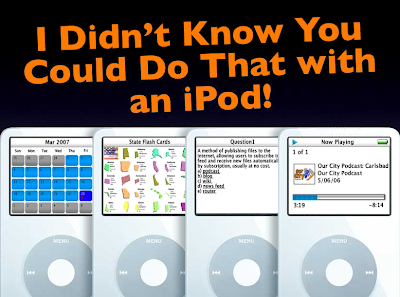
Audio/Music:
- External microphone accessories can turn the iPod into a portable hand-held recorder. Possible uses – Podcasting, collaborative student projects.
- One point Tony mentioned that I found to be interesting was that Apple mis-labels categories on the iPod. The “music” index can really be any audio file. For example, this could be a famous speech, radio broadcast, or historical interview. Transcripts can be added to the file in iTunes using the “lyrics” options. I also thought it might be neat to include response questions. Not only would the iPod hold the audio, but it would become something of a digital worksheet as well! Lyrics can be accessed on the iPod by pressing the center button four times.
- Another great use for the iPod is for editing student writing using SpokenText.net. This site converts a Microsoft Word or PDF file into a spoken audio file. This can be loaded onto the iPod, and then the student can listen to their work. This will help them detect any issues with context, fluency, grammar, etc.
Photos:
- The iPod's photo section can be manipulated for use beyond just sharing vacation pictures. For example, it can become a personal presentation tool by choosing the “save as jpg” option in PowerPoint. Each slide becomes its own image and can be uploaded to the iPod.
- iPods can also be used for studying in the form of digital flashcards. While it may take a bit of knowledge using programs such as Photoshop, Gimp, or even Microsoft Paint, teachers can create a series of jpg images that, when viewed in the correct order, can be used as flashcards. Tony showed one example that was a review for identifying U.S. states and capitals. The first image was just an outline of the state. When he progressed to the next image, it was a copy of the first image but with the name of the state and its capital included. It may take some time to create and organize a set of flashcards like this, but once made, they can be distributed to an unlimited number of iPods. There are also resources online for downloading already made sets.
Notes:
- An iPod is capable of reading up to 4000 characters saved in a simple .txt file. The text is unformatted but its small file size means that an iPod could literally hold 1000s of books (albeit not a practical substitute for an ebook reader such as the Kindle).
- Sites like ipod-notes.com and ipreppress.com can help prepare writing for the iPod, but the most useful application of the notes function is in the creation of student-written “choose your own adventure” stories. Students write all the parts to the story and then use iWriter to link the pieces together and load them onto the iPod. iWriter creates hyperlinks at the end of each file that provides the path to the other parts of the story. The only downside is that iWriter has a cost attached, but I imagine anyone with some basic HTML knowledge can figure out a way to hyperlink the .txt files together.
This webinar was focused primarily on scroll-wheel iPods such as the classic, nano and mini. I can only imagine what else can be accomplished on touch screen iPods - and apparently it's enough to warrant another webinar. Tony will be presenting on Ustream as well as at NECC regarding using the iPod Touch in the classroom.

Here's the chat log of the 160+ attendees. If you're interested in learning more, check out Tony's website Learning in Hand, or follow him on Twitter @tonyvincent.
Save to delicious Saved by
0 users





















1 Responses:
I was hanging around with Pam MC tonight, and she told me you participated and gathered some great ideas. Thanks so much for sharing here! Interesting stuff, and I plan to share!
Post a Comment