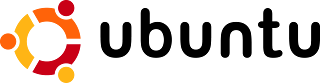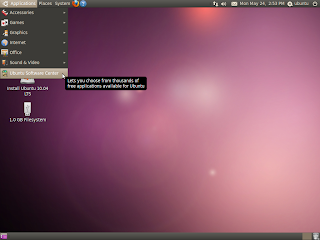After the new year, my mom went to a family's house to work with their child. Upon entering the house, she was surprised to see wrapped gifts still stacked against the wall. The parent joked that they had so many presents that year that they simply hadn't had the time to open them yet. The family was on public assistance, so this confused my mother. The parent further explained that she made sure to get her children on as many charity lists as possible that year – churches, community groups, schools, etc. The pile of gifts was only a small portion of the donations and didn't include food and household items or gift cards. The parent openly shared all of this with my mother.
It's because of this incident that I am weary to donate money for holiday gift cards at my school. I completely understand that the story my mom shared may not be the norm, but it proves that it is quite difficult to find the line between much-needed charity and abuse of the system. This year, my school raised enough money to give 40 families each a $50 Walmart gift card. As a school, we should be proud that we are able to help so many people, however, I can't get past the fact that some of those families called the school and were asked to be added to the charity list.
How many of those 40 families asked to be added to other lists as well? Is their Walmart gift card destined to end up in an overflow gift pile similar to the one my mother witnessed? And how are we to know that the card didn't go toward cigarettes or alcohol?
In the past, the team of teachers I work with have chosen a student that we know could use a little holiday cheer. We buy him/her a few outfits and maybe a pair of sneakers and then mail the package to the house. I feel good doing this. First, the gift is going to the child. Second, we have the freedom to choose who we think most needs a donation based on our daily observations. It's a lot of extra footwork to prepare the package, but it's worth it knowing that the donation is needed and truly appreciated.
This post is by no means a slam at anyone who donates money around the holidays. I give credit to anyone who is willing to share the wealth, especially to those in need. It's just a shame that some people are willing to exploit the kindness of others. Charities and not-for-profit organizations have been on my list of interests lately, so this will probably not be the last post on this topic. In the meantime, I would appreciate any feedback on good groups/organizations/programs that you feel comfortable donating to. I want to make a difference and would love to know the most effective way to do so...
Save to delicious Saved by
0 users