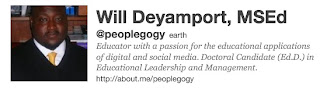Classroom Library Survey
I teach 7th and 8th grade English Language Arts in a semi-rural district located near Niagara Falls, New York.
Do you have a classroom library?
My classroom library consists of about 150 books located on a bookshelf in the corner of my room. In addition, my school has multiple “book stops” located in the hallways. Students use an honor system to borrow these books.
How did you collect your books? And how do you get new ones? (Garage sales, gifts, bookstores, grants, school money, book fairs, etc.)
Up until a few years ago, I was fortunate to have a Scholastic Books warehouse located only minutes from my home. Several times a year, they would open it up to the public and liquidate inventory. In this way, I was able to purchase multiple copies of new titles for as low as 50 cents a book! Sadly, the warehouse was moved to another area, so I no longer have this as an option. Instead, I have been using online services like BookMooch to replenish and reinvigorate my class library (I wrote more about this in a previous blog post).
Do you make a point to continue adding to your classroom library?
Yes. I keep an eye on the popular book titles within my library and try to rotate out those that don't get much use. I also follow groups on Ning and Twitter to keep up-to-date with current young adult bestsellers.
What sorts of resources do you have in your library? Books (fiction, non fiction, graphic novels, etc), newspaper articles, magazines, music, movies, etc?
My library is entirely made up of books, simply because the funds are not available for subscriptions and other media. These books are primarily novels, non-fiction, and historical fiction. I try to have a selection for all my students – reading levels in my library range between 5th and 10th grade.
What materials do you wish you had?
I am currently pursuing a grant through Barnes and Noble for a class set of Nook E-Readers. I'd like to use these for independent reading as well as for books that we typically read as a full class. Not only are e-books cheaper, but they never become damaged or warn.
What books do you think should be in every classroom library?
I feel that a classroom library should establish and encourage reading enjoyment. Therefore, book topics should be diverse, of high-interest, and as current as possible.
Do you have suggestions for how a new teacher can build a library?
Keep an eye out for public library book sales. While these books usually aren't on the bestseller's list, they'll give you a foundation of materials from which to build on. For teachers looking for funding to purchase books, I would suggest Donors Choose. Many teacher have great success is securing funds for books through this site.
How do you use your classroom library?
My library is used for independent reading as well as for our school sustained silent reading (SSR) program. More info regarding SSR in this previous blog post.
Do you have a system for students to check out books or can they borrow them at will?
Students usually make a verbal request for a book. More of my books get ruined from overuse and wear-and-tear than they do from vandalism or theft, so I don't bother with a formal means of signing them out. As far as I'm concerned, students reading my books too much is a good problem to have!
What are the most popular books?
My students currently seem to be interested in trilogy or series books. The Hunger Games and Chaos Walking seem to be favorites right now.
Do you keep potentially controversial books in your library? Why or why not?
I do have books on more mature topics available to students, but I keep them tucked away in a drawer. I offer them to students who I know are responsible enough to read and enjoy them. These include copies of some of the more classic works – Fahrenheit 451, Brave New World, Animal Farm, 1984, To Kill a Mockingbird, etc.
Do you require parental permission for students to borrow certain books?
No, I do not. I have never had a problem with a parent showing concern over what their child was reading. I try to read every book that I make available to my students. This way, if a student either misunderstands or misconstrues something, I can have a well-informed conversation with him/her about the book.
What do students think about your classroom library?
Middle school students by nature will never tell you that they enjoy anything that's even remotely academic. While my students certainly don't praise my shelves of books, they recognize that they are a resource for them when they are looking for a good read.
What do you wish this survey had asked, and how would you answer?
I would be interested to know more about teachers' recreational reading habits. So often we forget that we are role models and our students will emulate our behavior. I try to make it a point to have my student see me reading for fun, or at the very least share with them what I am reading at home. I think this helps make reading feel less like a chore for them.
Save to delicious Saved by
0 users