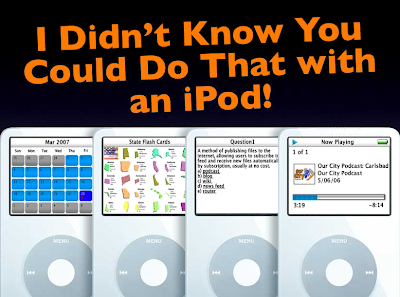When I was in 7th grade, my French teacher connected us with pen pals in France. They wrote to us in English, and we responded in French. I remember being most interested in the small details of the letters – how the margins on their lined paper were slightly larger than ours, the curious stamps, and the red-bordered airmail envelopes they were sent in. It amazed me that I was holding something that had traveled thousands of miles. Once, our teacher (at the certain disapproval of our school who had to front the international charges) placed a call to our corresponding class. The idea that the voices on the other end of the speaker phone lived in a foreign land was enough to make all of our young minds explode.
Of course, this was in the early 90s, when the Internet was only for folks wealthy enough to afford AOL's hourly rate service. Other than the occasional Canuck (my hometown is located about 30 minutes from the Canadian border), most of us had never met anyone from another country.
That's something kids seem to take for granted today. It's nothing eyebrow-raising to compete against a German on Xbox live, or to have a conversation on a message board with someone living in Japan, or perhaps read the blog of a person experiencing the turmoil of the Middle East first-hand. Our ability to easily connect to anyone in the world has dulled the excitement in doing so. International connectivity is just a free Skype call away.
There's something missing in all of that. Something tangible – that feeling of wonder I got years ago from holding a paper that had seen more of the world than I had. I wanted to share that feeling with my students, and that's why I decided to turn Postcrossing into our year-long team project.
Postcrossing.com is a free service that allows random users to send each other postcards. For every postcard you send out, one is sent back to you from a different user. It's not correspondence, but more like single serving pen pals. The idea of having an anonymous and captive audience for my students to write to was an idea too good not to try.
Rather than use generic postcards, we had
this one printed for our Postcrossing project. It was only about 70 bucks for 500 cards, well worth it in my opinion. Every week I pick one student per class – five total – to write a postcard representing the team. They write about their likes and dislikes, about their homes and families. That postcard is a chance to share a piece of their lives with someone they will never meet.
I don't grade these. It's about the experience, not the evaluation. When we receive postcards, they are shared with the team and then added to our Postcrossing map along with a string indicating its point of origin. And much like myself in 7th grade, my students are fascinated by minutia like the curious images on the postcards, interesting spelling, or unique first names. All things they wouldn't think twice about in an online environment.
At the time of this post,
our Postcrossing account indicated that the postcards currently hanging in my room have traveled a combined distance of more than 120,000 miles. Even though that's a number so large most of my kids simply can't fathom it, these postcards connect them to the rest of the world better than any website, chat room, or email could ever accomplish.