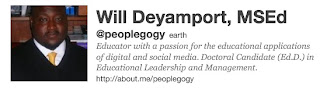Yesterday I presented at Niagara's Exploration of Technology in Teaching conference on tools for online collaboration. Social media tools like Facebook and Twitter are either ignored or banned completely in education, so I thought this was a valuable topic to share with the 150 or so teachers in attendance. Our students are always-on creatures who do most of their communicating - and therefore collaboration as well - in an environment that most schools don't even consider.
Typically when thinking about online collaboration, two things come to mind - wikis and Google Docs. Both of these are fantastic resources for teachers, but my suspicion was that most of the teachers at the conference either already knew what these tools were, or at the very least knew how to independently find information on their uses. Instead, I chose to highlight 5 lesser-known tools that could be used for collaboration in the classroom. Below is a quick summary for each as well as the SlideRocket presentation I used at the conference.
Tool #1 - Edmodo
I wrote at the beginning of summer about how impressed I was with Edmodo, and the shine has yet to tarnish. Students find the Facebook-esque layout to be intuitive and teacher will find that Edmodo makes it surprisingly easy to manage multiple conversations with students online. Social networks are the epitome of online communication and collaboration, and Edmodo is an excellent and safe way to incorporate them in the classroom.
Tool #2 - BoostCam
BoostCam is a great alternative to video conferencing products such as Skype and Oovoo. While it is certainly more primitive, teachers will find appeal in the fact that it doesn't require registration or any software downloads. If you're looking to create fast, single-serving video connections, BoostCam is a great option.
Tool #3 - Etherpad
Etherpad is a synchronous collaborative workspace similar to Google Docs. In 2009, Google purchased the site and immediately shut it down (were they afraid of a little competition?). Fortunately, they also released the source code. There are now many derivative sites based on this code, all of which are excellent resources (iEtherpad, PrimaryPad, TypeWith.Me, for example) for teachers looking for ways of getting students to write collaboratively in an online environment.
Tool #4 - Crocodoc
Admittedly, this tool was just recently shared with me by one of my graduate students, but it's a wonderful resource for teachers looking to get quality editing out of students. Crocodoc basically creates a layer to any document uploaded to the site. There, students can mark up and annotate on the layer. This provides feedback to the author without giving the peer who is editing the ability to physically change the writing.
Tool #5 - WallWisher
There are other sites that create an online "bulletin board," but to my knowledge WallWisher was one of the first, so I felt it was notable enough to add to the list. Basically, it's an online wall where students can collaboratively post and arrange sticky notes. During my presentation at NETT, one teacher also suggested that it could be used for classification activities - the teacher populates the wall with notes, and then students have to rearrange them. A clever use for this tool!
Save to delicious Saved by
0 users